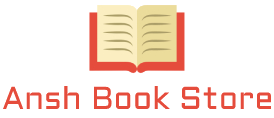The signs of technological revolution are everywhere – kids with their cells and iPods; teachers with their laptops, digital presentations, and parents and teachers and kids with their blackberries. The possibilities of course, are endless…
Since we are teachers working in a digital age, we also need to think a bit more digitally in both the user and learner sense of the word. This can be challenging especially if you are used to working (and thinking) in a certain way.
In an ideal media based lesson, we use technology to cater to motivation and (media) literacy. And like a regular pen and paper lesson, we still need to think how to engage students while we also monitor their behavior on-task as well as measure their progress and achievement.
While it’s impossible to always keep up with all the new technological classroom trends, there are certain lesson planning basics teachers need even before they know what they are going to teach. Here are five suggestions for planning a successful media-based lesson.
Tip 1. Start small. While there are endless possibilities on how to engage students, we also need to feel comfortable with whatever digital technological media we are using.
Stick to the technological type that best suits you and your personality and your students’ learning needs. However, If you are obligated by your school to use a Smartboard, accept your destiny peacefully for the time being and learn from the experiences.
Tip 2. Here’s an important but tricky tip… LEARN the new technology as often as possible. As you do, get into the heads of your students by critically evaluate the products. Anticipate any problems your students and yourself might encounter and quickly write them down. Ask other teachers how they cope. There’s nothing better than making an informed decision.
Tip 3. Plan Your Lesson.
Here are just a few suggestions to help you plan a digitally mediated lesson.
What might be hard for them to understand/cope with/manage? Easy?
How can you pace the material using differentiated instruction techniques?
When might a student go off task?
How do you mediate the technology before, during and after students have worked?
How will they get instructions?
What do you expect students to learn by the end of the lesson(s)?
How will you assess their work?
How many lessons will you use this product?
How much practice time will students have?
Will students work separately, in pairs or in groups? If necessary, use a seating chart to help you neutralize group dynamics.
Tip 4. Get Help and Support. If you plan to start using the new technological product or resource soon, have a mentor or techie expert or coach walk you through. Learn bit by bits (either on your own or with a partner) to avoid stress and being overwhelmed.
Tip 5. Think organized. Every well-planned digital lesson has its flop. No internet connection, slow computers, not enough computers, no tech support. Hot classrooms.. any issue can be a potential problem. Try to minimize the number of these annoying issues, by making sure your lesson is running as smoothly as possible.
1. Reserve the computer room in advance (if needed)
2. Make sure the equipment is in running order.
3. Make sure you have enough computers. Use a seating chart to configure seating arrangements.
4. Make sure you have Plan B and even Plan C. This might be using worksheets, or working strictly from WORD. Have also a support plan for difficult and challenging students and situations.
Don’t assume that because kids think digitally, your lesson will be smooth. Kids need to be instructed thoughtfully on exactly what you expect them to know and do. Keep learning the new technologies and plan successfully, and your students will be more engaged.