Description

Price: ₹176.00
(as of Jul 10, 2025 21:15:09 UTC – Details)
Contents Included are:
SAT Critical Reading Answering Strategy
110 Recent SAT Critical Reading Practice Tests with Answer Key
How this book is different from other books available in the market?
Unlike paper books and other e books, you don’t have to scroll or turn pages back and forth while answering questions. One-touch navigation links (with one single touch you will execute the intended action) are available between each questions and their respective texts/paragraphs, and vice versa. This will save you a lot of time, and makes your answering quicker.
Apart from this, one-touch reference links are available for every word in this book (including any words from paragraphs, questions, instructions, or even these words, which you are reading right now).
There are mainly five types of reference links are available in this book. They are:
1. Dictionary:– in-built dictionaries are available for referring any word you touch and hold. This feature helps you save a lot of time by:
a)You don’t have to search through a paper bind dictionary to find the meaning of the word.
b)You don’t have to check out a word list under the heading ‘vocabulary’ to improve your vocabulary. While reading this book you can learn the meaning of words that you don’t know, by just a single touch and hold over the unknown word that you find.
c)There is an in-built Oxford English dictionary available for your reference, which shows the meaning in a pop up dialogue box. If you prefer detailed meaning or the meaning of phrases related to the word, then you can easily choose full definition in the pop-up box for further details and pronunciation.
d)In-built English – Native languages dictionaries are also available, if you desire to know more about the word in your mother tongue. This will increase levels of understanding the word in detail and helpful to remember quickly later.
2. Wikipedia:– in-built Wikipedia reference is available for referring any word you touch and hold. This feature helps you save a lot of time by:
a)You don’t have to manually browse internet to find the Wikipedia reference of the word.
b)You can read Wikipedia reference without closing or minimizing the kindle app in which you are reading the book.
c)Wikipedia reference of the word you selected is available in both pop-up dialog box and in detail as you choose.
d)This helps in the better understanding of technical and technological terms.
3. Translation:– in-built quick translation to selected native language is available for referring any word you touch and hold.
4. Web-search:– helps you search about the word in your browser for an extended research.
5. In book search:– helps you find the selected word appearing in the book itself in other locations.
In addition to above-mentioned features, this book is totally customizable in kindle reading app. You can adjust the text size, font style, spacing and margins. You can also change color theme (background color) from white(default) to black (for reading during night) or sepia (if you like background of real paper bind book) or green (for vision(eye) –friendly reading). These options can be accessed by clicking ‘Aa’ button on the top tool bar that appear on every page.
This book is fully supported in Amazon free kindle reading app; so, use only kindle reading app to enjoy all the mentioned features.
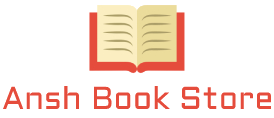



![Oswaal CBSE Question Bank Class 10 Mathematics Standard Book Chapterwise & Topicwise Includes Objective Types & MCQ’s (Reduced Syllabus) (For 2021 Exam) [Old Edition] Oswaal CBSE Question Bank Class 10 Mathematics Standard Book Chapterwise & Topicwise Includes Objective Types & MCQ’s (Reduced Syllabus) (For 2021 Exam) [Old Edition]](https://i0.wp.com/images-na.ssl-images-amazon.com/images/I/51zoswRDybL.jpg?w=300&ssl=1)











