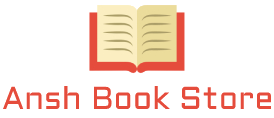Description

Price: ₹18,595.00
(as of Apr 15, 2025 20:43:10 UTC – Details)
Here’s an example. Say you wanted to display data from an online poll – the results of which were changing all the time – in a professional-looking graph. You could regenerate an image of the graph periodically, by using a spreadsheet application and updating the data values it contains every so often by hand. But who really wants to waste time like that? Wouldn’t it be much better to store the poll data in a database, and then get PHP to link to that, pull out the data, and use a graphics library to display the poll directly in the browser? We show you how.
Here’s another. Many websites display thumbnails of images that you click on to display the full size image, or perhaps as a link to another page. Of course, we don’t want to have to create thumbnails of all these images ourselves, and then store the thumbnails and full size images too. A much more effective way to handle thumbnails is to generate them “on the fly” from the original image, which we can do several ways using PHP. But which approach would produce the best quality thumbnails? And which would create them the fastest? We tell you.
Both of these examples involve generating images or charts dynamically (on the fly). This is the main benefit of using PHP to generate graphics, so it’s the thread that links all of the topics we discuss in the book. With the knowledge you pick up from the book, you’ll be able to enhance the appearance and functionality of your website dramatically.
The book teaches you how to apply all of the following techniques on the fly using your PHP code:
– Creating new image files in various formats and drawing on blank images
– Merging, blurring, cropping, copying and cutting-up images
– The most effective ways to generate thumbnails and store images
– Manipulating color, grayscaling and duotone, adjusting brightness
– Adding transparency, soft and hard shadows, and watermarks
– How to add text to images: handling fonts and text layout
– How to create professional-looking charts and graphs