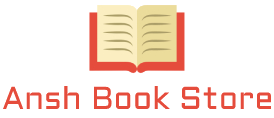Description

Price: ₹368.00
(as of Apr 03, 2025 21:16:11 UTC – Details)
Do you desire to take your knowledge of Excel to another level?
Do you wish to gain proficiency in the use of Excel?
Are you one of those people who think Excel is too hard to understand?
Guess what? This user guide is meant for you.
The user guide EXCEL 365 FOR BEGINNERS AND ADVANCED LEARNERS is designed to help beginners and experts have an in-depth knowledge on the fundamentals of Excel. This user guide contains a well detailed information with pictorial illustrations on how use Excel.
With this user guide, you will be learning a whole lot, however, I will be listing just a few of the topics to prepare your mind as regards what you get to gain by picking up this user guide
Do you wish to gain proficiency in the use of Excel?
Are you one of those people who think Excel is too hard to understand?
Guess what? This user guide is meant for you.
The user guide EXCEL 365 FOR BEGINNERS AND ADVANCED LEARNERS is designed to help beginners and experts have an in-depth knowledge on the fundamentals of Excel. This user guide contains a well detailed information with pictorial illustrations on how use Excel.
With this user guide, you will be learning a whole lot, however, I will be listing just a few of the topics to prepare your mind as regards what you get to gain by picking up this user guide
- Excel’s Start Screen
- Excel’s Workbook User interface
- Navigating Through the Excel Ribbon
- Common of Excel Ribbons
- Customizing the Quick Access Toolbar
- Understanding the workbook, worksheet, rows, columns, and cells.
- The Fill Command
- The Auto Fill Command
- Learning Data Validation
- Filtering Data in Excel
- Grouping data in Excel
- Number and Text Alignment
- Merging Cells
- Freezing and Splitting Rows and Columns
- Getting Familiar with the Formula Bar
- Inserting Formulas into your worksheet
- Editing the Formula
- Understanding the Formula Operators
- Cell Referencing
- Excel Formula Error
- Understanding the Function arguments
- Creating Tables and Charts
- Solving Common Printing Problems
- Excel Shortcuts, tips and tricks, and many other.
With all these being mentioned, I know you won’t waste this golden opportunity to harness your skills in Excel.