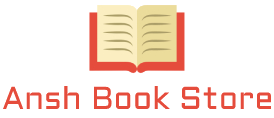Description

Price: ₹499 - ₹227.75
(as of Apr 07, 2025 09:54:12 UTC – Details)
pertaining to Computer Science education in a comprehensive and detailed manner. Care has been taken to include information about the latest
technological developments in the field of computers. Performing various tasks in Windows 7 and Microsoft Office 2010 has been taught in a
stepwise and systematic manner. The programming concepts and fundamentals have been presented with numerous example codes and test
runs, thereby making tie books conducive for self-study. All tie topics have been explained with suitable screenshots, figures, diagrams and
tables, wherever appropriate. With a variety of questions and chapter-end exercises, the books provide the necessary and required emphasis on
the hands-on and practical aspects to the subject.
Features
• Chapter Focus at the beginning of each chapter defines the goals of study
• Info hub provides interesting add-on information related to the topic at hand
• Be a Techie provides guidance to students for practical application of the knowledge gained
• Tech Bytes at the end of the chapter presents all the new and important terms with their definitions
• Bits to Remember provides a quick summary of all the concepts learnt in the chapter
• Assessment Zone contains questions, both objective as well as subjective, to test the understanding level of the students
• Crossword Zone features a word puzzle to serve as a tool for revision of each chapter in a fun-filled way
• Lab Zone lists ample practical hands-on exercises for further honing the skills required for researching and programming
• Image Study, a unique feature in every chapter, is designed to improve the observation and analytical skills of the students
• Activities and Projects at the end of the books are additional hands-on exercises to strengthen the understanding to hone computer skills
• Sample Test Papers are provided at the end of the books for additional practice and revision
Table of Contents1. Computer—Hardware components
Data and Information
Hardware and Software
Working of a Computer
External Hardware
Storage Devices
Internal Hardware
2. Number System—An Introduction
Number System
Decimal Number System
Binary Number System
Octal Number System
Hexadecimal Number System
Conversion between Number System
Conversion between Decimal Fractions and
Binary
3. Computer Virus
Computer Virus
Malware
Types, Traits and Symptoms of Virus
Computer security
Antivirus Software
4. Ethics and Safety Measures in Computing
Computing Ethics
Unethical Practices
Preventine Measures
Firewall
Parental Control
Digital Footprints
5. Spreadsheets—An Introduction
Spreadsheets
Components of Microsoft Excel 2010
Window
Basic Operations—Creating, Saving, Exiting,
Opening a Workbook
Printing, Navigating, Renaming, Adding and
Removing a Worksheet
Entering Data in a Worksheet
Editing—Selecting, Changing, Deleting,
Copying, Moving, Inserting and Deleting
Data in a Worksheet
Adjusting Row Height and Column Width in a
Worksheet
Formatting—Numerical Data, Text,
Aligning, Borders, Background Colour and
Patterns
AutoFill
6. Database and DBMS—An Introduction
Database and DBMS
File-oriented and database approach
Characteristics of database approach
Uses of database
Starting Microsoft Access
Creating Database
Components of Microsoft Access 2010 window
Objects and Tables in Access
Query
7. More on HTML
Lists
Tables
Forms
Image
Hyperlinks
8. Looping statements in QBasic
Introduction to Loops
Parts of a Loop
Types of Loops: Counter Method,
FOR-NEXT Loop, WHILE-WEND Loop,
DO Loop
Exiting Loops
9. Programming in Qbasic Graphics
and Sound
Various commands used to draw different shapes
Commands to generate sound
Play music using QBASIC code
Sample projects
Activities and Projects
Sample Test Paper