Description

Price: ₹978.00
(as of Apr 12, 2025 00:27:12 UTC – Details)
Table of Contents
1. Computer System
History of Computing
Generations of Computers
Benefits of Computers
Limitations of Computers
Data and Information
Hardware and Software
Working of a Computer
Types of Computers
2. Internet—A Global Network
Computer Network
The Internet
World Wide Web
Internet Explorer
Search Engine
3. Working With Windows 7
Operating System
History of Windows
Windows 7
Windows Basics
Windows Explorer
Creating a New Folder
Moving Folders onto Hard Disk
Finding Files with Windows
Changing the Windows Wallpaper
Desktop Themes
Setting a Screen Saver with Windows 7
4. Microsoft Word
Starting Microsoft Word 2010
Components of Microsoft Word 2010
Window
Basic Operations in Microsoft Word
Inserting Text and Special Elements in
Microsoft Word
5. Editing and Formatting in
Microsoft Word
Editing Text
Formatting Text
Working with Tables
6. Microsoft Excel
Components of Microsoft
Excel 2010 Window
Basic Operations in Microsoft Excel
Contents
Entering Data in a Worksheet
7. Editing and Formatting in
Microsoft Excel
Editing Features
Formatting Features
8. Microsoft PowerPoint
Basic Features of Microsoft
PowerPoint 2010
Components of Microsoft
PowerPoint 2010 Window
Basic Operations in Microsoft PowerPoint
PowerPoint Views
9. Customising Presentations with
Microsoft PowerPoint
Slide Design
Slide Layout
Animation Effects
Slide Transition Effects
Rehearse Timings
10. Algorithms and Flowcharts
Algorithms
Flowcharts
Comparison between Algorithms
and Flowcharts
Conditional Statements
Looping
11. Introduction to QBASIC
Benefits of QBASIC
Limitations of QBASIC
Starting QBASIC Program
PRINT Statement
Debugging a Program
CLS Command
REM Statement
Constants and Variables
LET Statement
INPUT Statement
GOTO Statement using Label
Operators
IF–THEN–ELSE Statements
Activities and Projects
Sample Test Paper
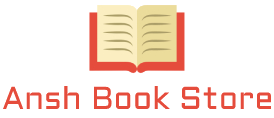














![JEE Main Solved Paper 2020-2013 with Free Sticky Book Cover by Arihant Publication (Included all 16 Papers of JEE Main Online 2020) [Paperback] Arihant JEE Experts and Fastbook Library JEE Main Solved Paper 2020-2013 with Free Sticky Book Cover by Arihant Publication (Included all 16 Papers of JEE Main Online 2020) [Paperback] Arihant JEE Experts and Fastbook Library](https://i2.wp.com/images-na.ssl-images-amazon.com/images/I/61LYGiWegtL.jpg?w=300&ssl=1)
