Description






Price: ₹499.00
(as of Apr 06, 2025 05:03:10 UTC – Details)
From the manufacturer


Casio MJ-120Da- 150 Steps Check and Correct Desktop Calculator


Two-way power (Solar + Battery): Solar powered when light is sufficient, battery powered when light is insufficient.
Localized number display: Displays numbers in Indian comma marker format along with International format
150 steps Check & Correct: Displays up to 150 previous calculations steps & lets you correct if need be.
DISP: One touch key to change settings of Comma Marker (Lakh/Crore- Million/Billion)
Casio MJ-120Da is a desktop calculator with 150 steps check & correct feature. The calculator has dedicated Tax, MU and GT keys.
This calculator has a unique ‘Constant” function which is an easy technique for repeat calculation. Besides this, MJ-120Da is dual power (solar & battery) for long usage before need of replacing the calculator.
Features








150 Steps Check & Correct
Calculator comes with 150-steps check & correct feature.
Tax Calculation Keys
Use dedicated Tax+ and Tax- keys to do calculation for price plus tax, price less tax, discount, selling price, tax amount, discount amount, and margin amount. Set your tax rate once and keep calculating.
GT key
For Grand Total of previously calculated values.
On Display Indication of Active Constant
Useful feature for repetitive Calculation. E.g. If you want to multiply a number by 2 every time. Press 2, followed by Multiplication key twice. You can see a K on display, and then input any number, and keep pressing = for repetitive multiplication.








Memory Keys
Use M+, M- and MRC keys to store value in Memory and reuse it for multi- step calculation
Back Space key
Remove one digit at a time so you don’t have to enter the complete number again
Mark-UP Key
Calculate your selling price based on certain %age over selling price.
Indian Comma Marker
Displays numbers in group of Lakh and Crore for easy reading. Using DISP key this can be changed to group numbers in million/billion as well.
On Display Indication of Active Constant (K): Easier technique for repeat Calculation for +, -, ÷, x . Benefits: reduces any chances of manual error in repeat calculations. E.g. Press [2] [X] [X] (K is shown on screen) to set “Multiply by 2” as constant. Enter, 10, and keep pressing [=] to get 20, 40, 80, and so on.
Dedicated Tax keys for calculation of price plus tax, tax amount, Price less tax.
Dedicated GT key for Grand Total Calculation
Mark-Up: All the mark-up capabilities of an adding machine for simplified cost and profit calculations
Indian Comma Marker for easy reading of numbers in Lakh & Crore. Can be set to show numbers in Million & Billion also.
Operation symbol on display (+, -. x, ÷) indicates the status of operation you are currently performing
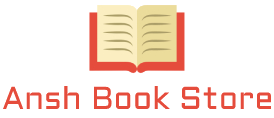
















Reviews
There are no reviews yet.